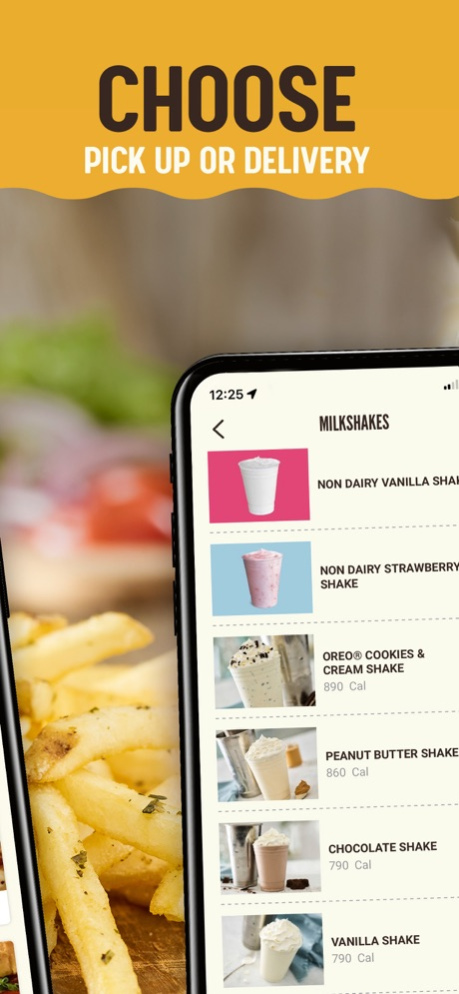Smashburger 23.23.2023120401
Continue to app
Free Version
Publisher Description
New design and experience to your favorite products, restaurants, and rewards!
- Order and enjoy our fresh, made-to-order, never frozen, delicious, grilled to perfection burgers, crispy chicken sandwiches, wings, savory sides, and hand-spun milkshakes
- Order your favorite burger even faster with quick reorder for pickup or delivery
- Customize any of our burgers and sandwiches to your heart’s content
- Sign up & collect points with every bite. It's fast, easy, and delicious, plus you'll get FREE fries after your first purchase.
- Easiest way to access catering and gift cards
- Top quality ingredients used in all our amazing creations from Smashburgers, Chicken sandwiches, Turkey burgers, Vegetarian burgers, Wings, unique salad blends, fries, tater tots to shakes, and refreshing drinks all available to order for takeout, pickup or delivery
- Your closest restaurant is just a tap away to pickup or deliver your next meal
Dec 19, 2023
Version 23.23.2023120401
Performance updates and bug fixes.
About Smashburger
Smashburger is a free app for iOS published in the Health & Nutrition list of apps, part of Home & Hobby.
The company that develops Smashburger is Smashburger. The latest version released by its developer is 23.23.2023120401.
To install Smashburger on your iOS device, just click the green Continue To App button above to start the installation process. The app is listed on our website since 2023-12-19 and was downloaded 1 times. We have already checked if the download link is safe, however for your own protection we recommend that you scan the downloaded app with your antivirus. Your antivirus may detect the Smashburger as malware if the download link is broken.
How to install Smashburger on your iOS device:
- Click on the Continue To App button on our website. This will redirect you to the App Store.
- Once the Smashburger is shown in the iTunes listing of your iOS device, you can start its download and installation. Tap on the GET button to the right of the app to start downloading it.
- If you are not logged-in the iOS appstore app, you'll be prompted for your your Apple ID and/or password.
- After Smashburger is downloaded, you'll see an INSTALL button to the right. Tap on it to start the actual installation of the iOS app.
- Once installation is finished you can tap on the OPEN button to start it. Its icon will also be added to your device home screen.